
The Bull Case for Helium in 2024 📈
We know it’s been a while since many of you have thought about Helium so we wanted to give you a quick update on what’s

We’re happy to announce the release of our very own Helium Hotspot Explorer. With this release comes some exciting elements including a HotspotRF Performance Metric and the ability to follow hotspots to receive key notifications. You heard that right, you can now follow a Helium hotspot to keep your hotspot up-to-date and in the know. It makes a great resource to letting hosts know whether or not a hotspot maybe offline, relayed and more. Let’s get into those exciting elements of the explorer!
The performance metric allows you to quickly see the performance of a hotspot to better understand its earning potential compared to the network as a whole. Take Abundant Chrome Cod for example, it has a 24 hour HotspotRF Performance Metric of 78.91%, meaning it is 78.91% above average and is performing quite well.
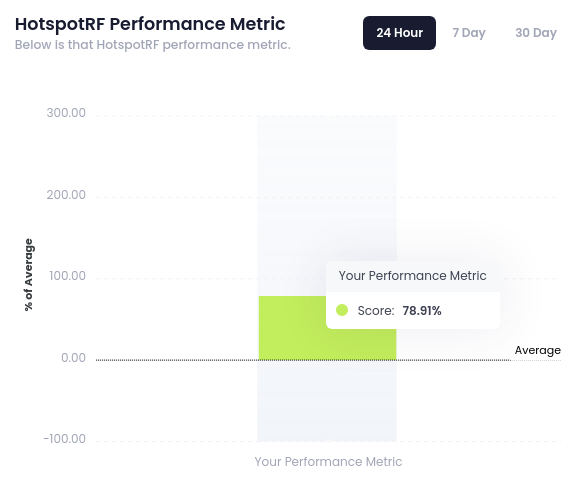
This can be seen for any and all Helium hotspots, with even the option of viewing a 7 day and a 30 day, giving you a great idea of how your hotspot performs to other hotspots on the network.
You can notify up to one e-mail as a registered user and up to three as a subscriber! Notifications allow you to follow a hotspot to be alerted of possible changes to a hotspot.
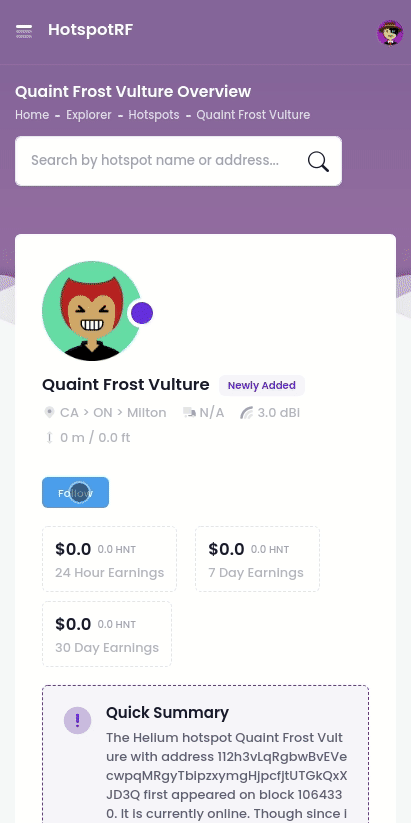
As an example, your hotspot comes online, it’ll get a label of “Newly Added” in our explorer. In this state our system will monitor the hotspot for changes whether it becomes online, goes relayed, becomes offline or anything else that could happen to the hotspot our systems will notify you. Yes, of course, the system will monitor online hotspots and all other hotspots in-between in real time to notify you of changes, we’re just using “Newly Added” as an example.
Upon a detected change, the system will e-mail you and/or your notifees of those detected changes. Using Quaint Frost Vulture as an example in the above GIF video, we can see by clicking “Follow”, filling out an e-mail, ticking the boxes and saving those settings it makes it quick and easy to follow a hotspot.
This will allow you to keep up-to-date on the status of your hotspot at all times. You can even add your hosts to keep them up-to-date as well. For example, if one of your host’s hotspot goes offline they’ll be notified straight away and you will as well!
As far as notifications, those let you know by e-mail if your hotspot goes offline, becomes relayed or if it is newly added it’ll let you know when it’s online producing rewards. You don’t have to claim a hotspot for notifications and you’re notified by e-mail. These notifications can be all managed from either your phone, computer or anywhere you can access your HotspotRF account. You also have the option to enable blockchain updates, meaning if for example a new PoC update is being released that’ll effect your hotspot – you’re alerted – which is completely optional, but a nice feature to enable to be in the know.
Plus with just for $10 a month, this feature can be extended to allowing up to three notifies per hotspot. Which means you can setup notifications for a host or whomever maybe maintaining the hotspot.
When it comes to the explorer, besides notifications, you’re able to see the HotspotRF Performance Metric that makes you aware of how any given Helium hotspot is performing to the network as a whole. It super easy and effective to see where a hotspot stands on the Helium stage performance wise.
Not only that, but it’s perfect to seeing how different antennas may perform. For example, you might have three antennas you’d like to try out: 5.8, 3 and 8 dbi. Changing each one out every week, notating the HotspotRF Performance Metric upon switching them out and at the end of the third week seeing which one delivers the best HotspotRF Performance Metric. Though that maybe a little invasive, it gives a good real world application that HotspotRF’s explorer offers.
If you have any questions, comments or concerns, feel free to reach out to us at [email protected]. You can always chat with us in the Helium Discord server and/or ask your question on our forums.
Did you know we offer you the ability to help us build our road map!? It’s true. Check us out on Canny, we’d love to hear from you.

We know it’s been a while since many of you have thought about Helium so we wanted to give you a quick update on what’s
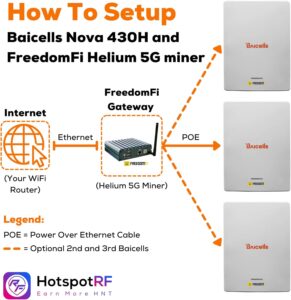
You used the Helium Coverage Planner to find the best location, azimuth, height, and elevation to maximize your 5G coverage and rewards. You ordered your

Helium and T-Mobile have just announced that they have entered a five-year deal in which the companies will work together to provide people with a
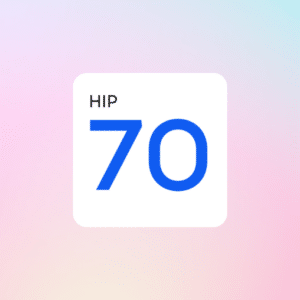
HIP 70 is the latest update to the Helium network that gives more rewards and features to individual Hotspot owners. In this article, we will
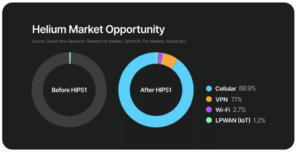
What is a DAO? DAO stands for decentralized autonomous organization, which means that ownership and decision-making are spread between each individual shareholder. Traditionally, the rules

It has been an exciting time at HotspotRF. We just got our very own bare metal server, codename Reaper, that holds our ETL! You can

We know it’s been a while since many of you have thought about Helium so we wanted to give you a quick update on what’s
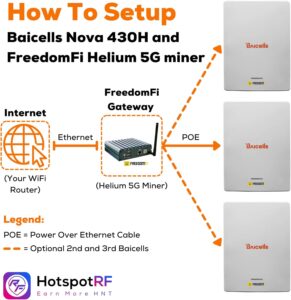
You used the Helium Coverage Planner to find the best location, azimuth, height, and elevation to maximize your 5G coverage and rewards. You ordered your

Helium and T-Mobile have just announced that they have entered a five-year deal in which the companies will work together to provide people with a
HotspotRF: A staple in the Helium Community since 2021. Discover a full suite of Helium solutions, from 5G mining hardware to advanced IoT simulations and host matching services. Streamline your operations and increase your earnings with our expertly designed solutions.